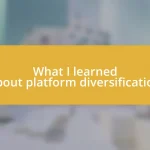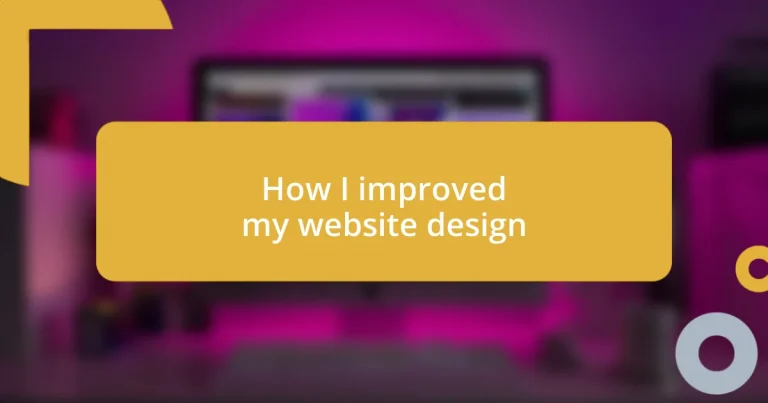Key takeaways:
- Applying design principles like balance, contrast, and whitespace significantly enhances readability and user engagement on a website.
- Collecting user feedback through various methods, such as surveys, focus groups, and heatmaps, is crucial for understanding user needs and improving website functionality.
- Implementing responsive design and iterating through testing fosters better user experiences, adapting to users’ behaviors and preferences over time.
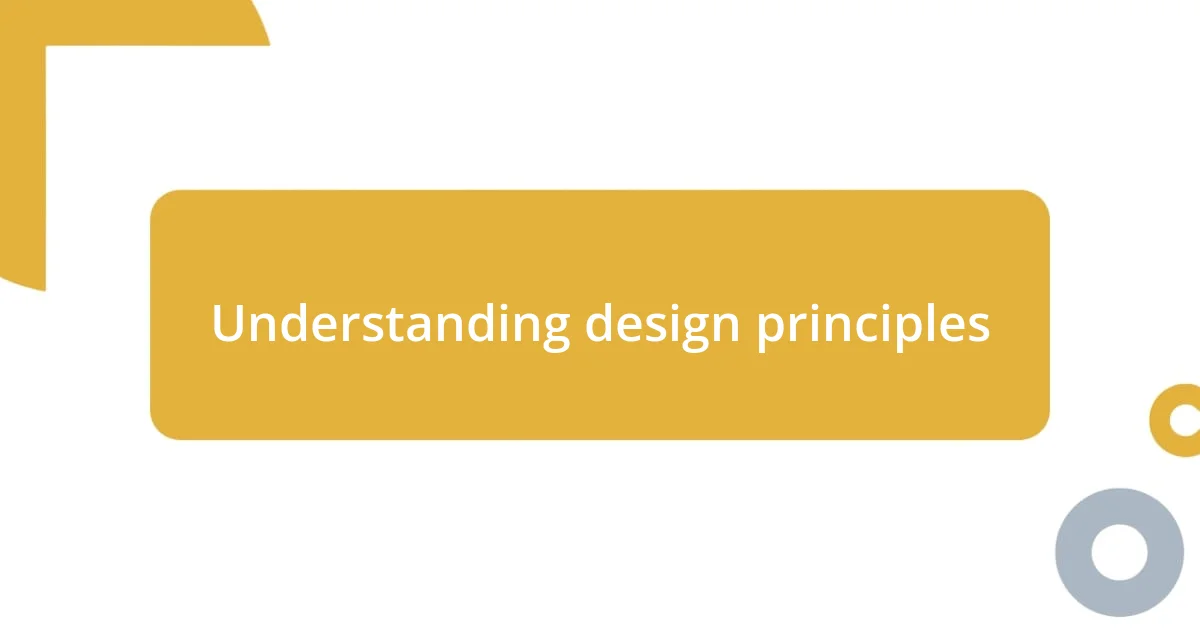
Understanding design principles
When diving into design principles, I always find it fascinating how balance can make or break a website’s effectiveness. I remember the first time I tried to create a layout without considering balance; the results were visually overwhelming. It’s a bit like arranging furniture in a room—too much on one side can feel chaotic, while a harmonious distribution brings a sense of peace.
Contrast is another principle that I’ve learned to leverage effectively. I often play around with different color combinations to make certain elements pop. Reflecting on my experience with muted background colors, I realized that a touch of vibrant hues not only draws attention but also evokes emotions. Have you ever noticed how a well-placed contrast can change your perception of a design? It feels like an invitation to engage deeper.
Then there’s the significance of whitespace, which I initially underestimated. When I added ample whitespace to my site, it unfolded the content’s beauty and improved readability significantly. I’ve discovered that it allows the users’ eyes to rest, which ultimately enhances their overall experience. Isn’t it remarkable how something as simple as spacing can transform the encounter with your website?
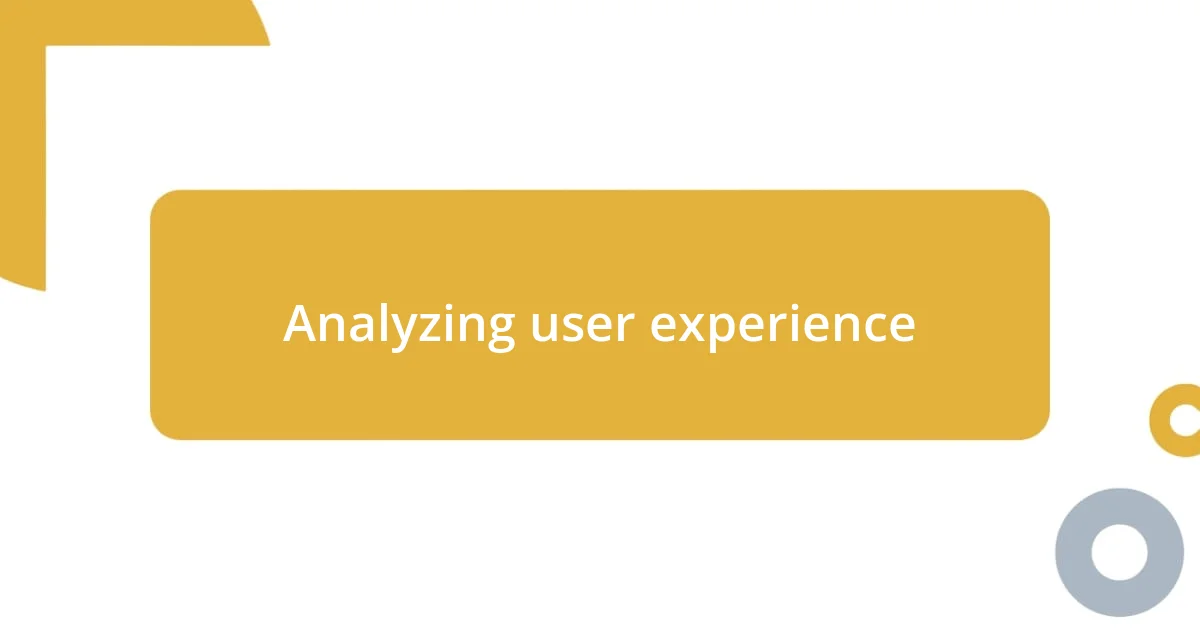
Analyzing user experience
Analyzing user experience
When I first looked into user experience (UX) on my website, I was genuinely surprised by what I found. It wasn’t until I conducted user testing that I realized my assumptions about what users might want often didn’t match reality. I vividly remember the discomfort on a friend’s face as they tried to navigate; it was a wake-up call for me. Their inability to find key information quickly highlighted that my design wasn’t catering to actual user needs, leading me to rethink every element of the layout.
- I gathered invaluable feedback on navigation issues, discovering users were confused by the menu structure.
- Testing scenarios where users completed specific tasks revealed bottlenecks I hadn’t anticipated.
- Observing users interact with my site, I noted their frustrations and moments of delight, which informed my design changes.
- I realized that a user’s positive emotional response to smooth interactions can truly set a website apart from the competition.
After carefully analyzing this feedback, I made changes that significantly improved the user experience. One memorable instance was simplifying the homepage by prioritizing essential content above the fold. It was a small adjustment, but I noticed how it delighted visitors as they could instantly find what they were looking for. I’ve learned that keeping the user at the heart of the design process not only increases satisfaction but creates a welcoming online environment that resonates with visitors. Who wouldn’t want their website to feel like a friendly conversation rather than a frustrating maze?
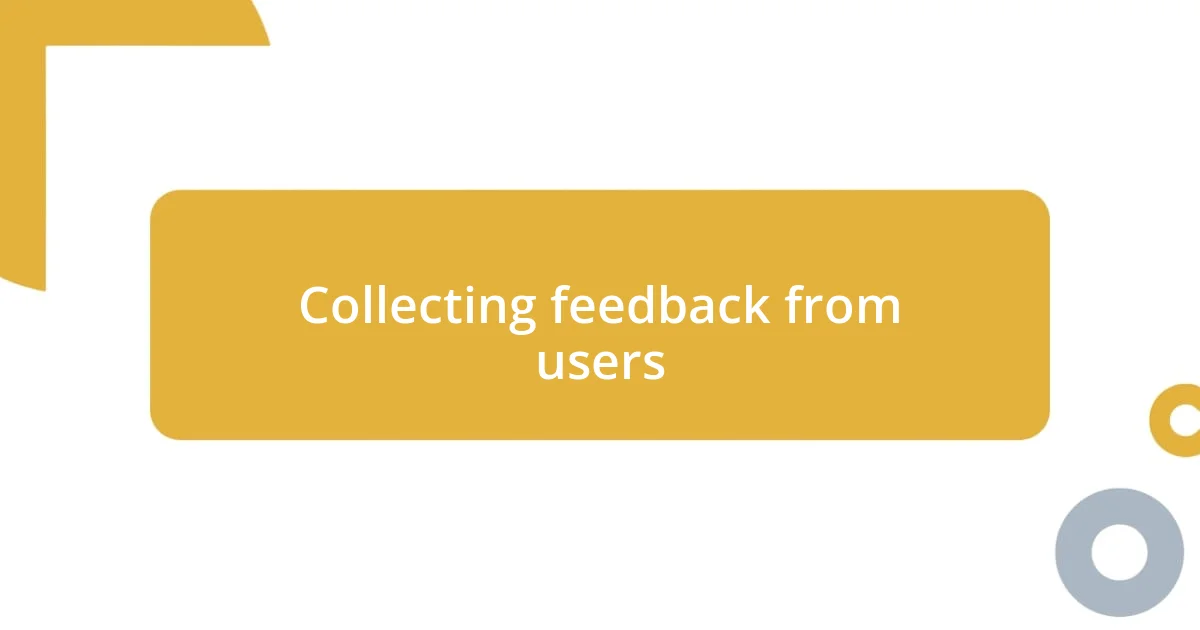
Collecting feedback from users
Collecting feedback from users has been a transformative experience for me. I began with surveys, which allowed me to reach a broad audience, but I quickly realized the value of more direct methods. I remember hosting a small focus group with friends who used my website; their honest reactions were startlingly illuminating. Their comments made me confront aspects of the design I had overlooked for too long. Hearing their thoughts in real-time allowed me to ask clarifying questions, leading to deeper insights than I would get from a simple survey.
As I delved deeper, I started incorporating feedback tools like heatmaps. For instance, I was astonished to see how users interacted with my site differently than I anticipated. One specific moment that stood out was discovering that a call-to-action button I thought was prominent was almost invisible based on user clicks. This feedback drove home the importance of observing real user behavior instead of relying solely on assumptions or aesthetics. The correlation was clear: leveraging real data transformed my decisions.
For me, truly embracing user feedback has meant remaining open and adaptable. I keep a feedback form readily accessible on my website, encouraging visitors to share their experiences anytime. I warmly respond to users who take the time to write, and their suggestions often steer my future design decisions. This back-and-forth not only empowers me to create a more effective website, but it also builds a sense of community. Have you noticed how users appreciate being heard? It can turn casual visitors into loyal supporters.
| Feedback Method | Insights Gained |
|---|---|
| Surveys | Broad feedback on overall satisfaction and improvement areas. |
| Focus Groups | In-depth insights and real-time reactions to specific design elements. |
| Heatmaps | Understanding user behavior through clicks and scrolling, revealing hidden issues. |
| Feedback Forms | Ongoing user interaction and a direct line for suggestions and improvements. |

Implementing responsive design
I can’t stress enough how crucial responsive design has become for my website. I remember the first time I viewed my site on my phone; it felt like stepping back in time. The layout was cramped, text was hard to read, and navigating was a nightmare. It was clear that if I wanted visitors to enjoy their experience regardless of device, I needed to rethink everything. Adopting a responsive design approach meant ensuring the site seamlessly adapted to any screen size, and the transformation was nothing short of magical.
To implement responsive design effectively, I began utilizing a mobile-first strategy. This approach had me designing for smaller screens first before scaling up. I found this to be incredibly liberating; it forced me to prioritize essential content while simplifying the user interface. For example, I swapped bulky images for flexible layouts that adjusted based on the viewer’s screen, which not only sped up loading times but also enhanced visual appeal. I still recall the day I received positive feedback from a friend who proudly showed off the improved site on his tablet; it felt as though all my hard work had finally paid off!
As I navigated the world of responsive design, I leveraged various tools and frameworks to help ease the process. I experimented with CSS media queries, which allowed me to adjust styles for different devices effortlessly. It was a bit of a learning curve at first, but seeing my website adapt so quickly during testing was exhilarating. Have you ever witnessed your efforts directly translate into user satisfaction? It’s a reminder that taking the time to think about responsive design is not just about aesthetics; it’s about meeting visitors where they are, both literally and figuratively.
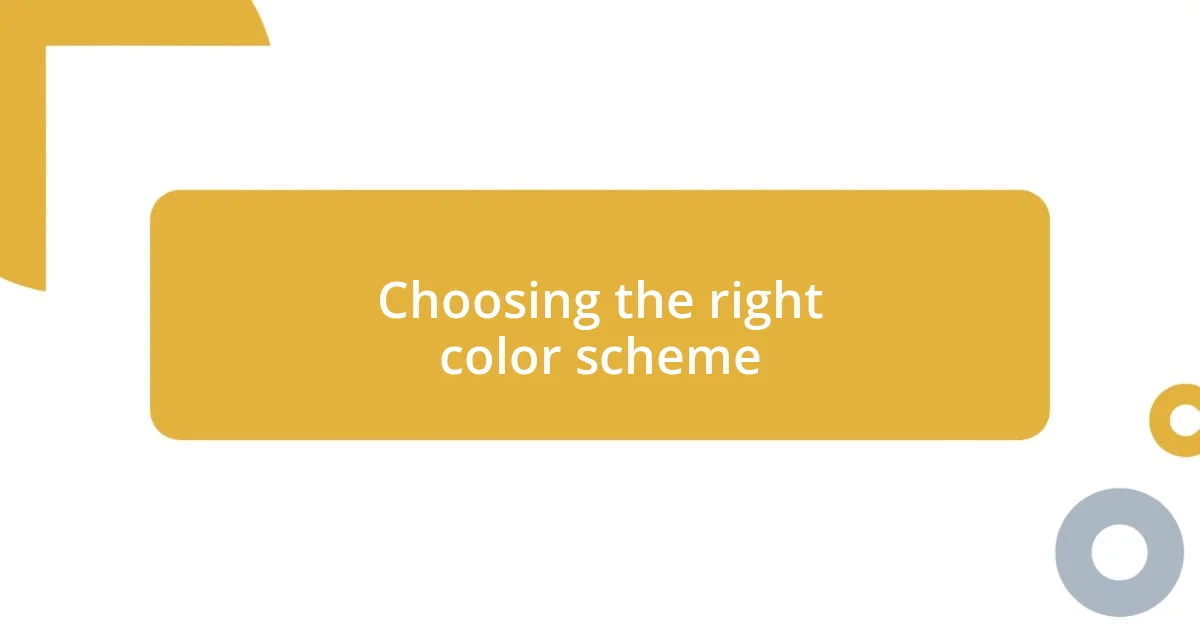
Choosing the right color scheme
Choosing the right color scheme can truly breathe life into a website. When I was selecting colors for my site, I spent hours experimenting with different palettes. One day, while skimming through design inspiration on platforms like Pinterest, I stumbled upon a color combination that just clicked. It was a blend of teal and coral that not only felt fresh but also evoked a sense of warmth. Have you ever felt that rush of excitement when something just feels right? That was my moment!
In my quest for the perfect palette, I also learned about color psychology. For example, blue often instills trust and reliability, while red can ignite passion and urgency. After discovering this, I took a hard look at my brand’s personality and what emotions I wanted to convey. I remember a client once mentioning how the calming colors of my site made a significant difference in their browsing experience. It’s fascinating how much influence colors can wield, isn’t it?
To ensure a cohesive look, I limited my primary palette to three main colors. This approach not only made the site visually appealing but also maintained clarity and focus. I still recall a design review session where we debated whether to add a fourth color; in the end, we decided against it, and I could immediately see the difference. It’s amazing how simplicity can often lead to strength in design. Do you have a favorite color that motivates you or speaks to your brand identity? Finding that balance is truly an art.
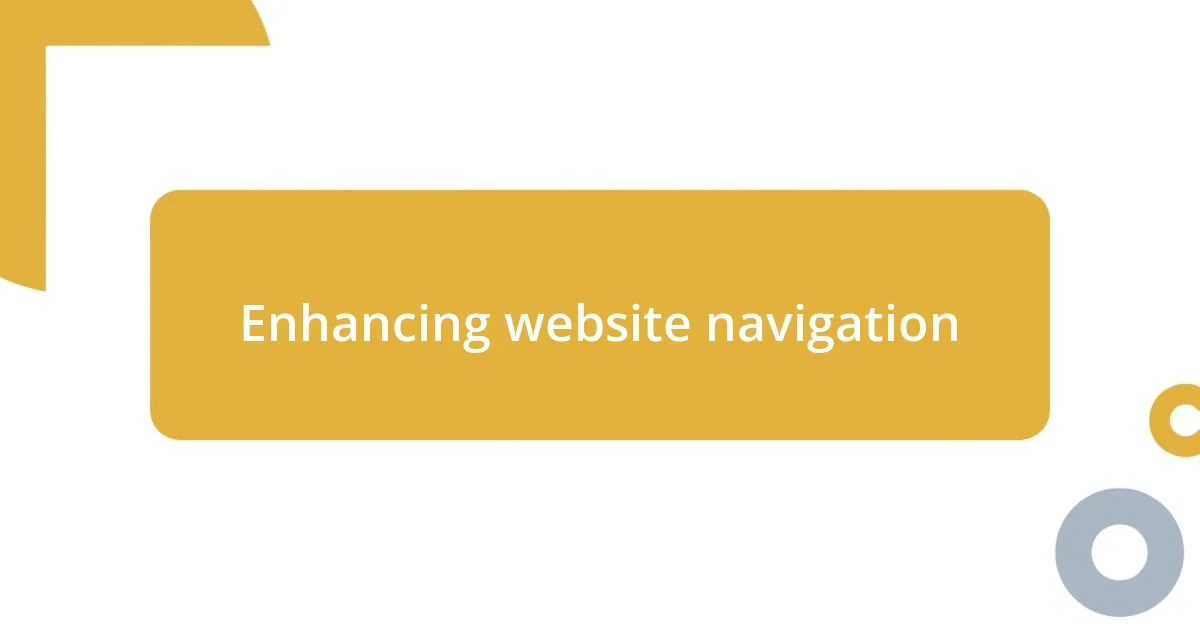
Enhancing website navigation
Enhancing website navigation
When it came to enhancing website navigation, one of my first realizations was just how vital a clear menu structure is. I vividly recall a frustrating experience where I struggled to find information on a beautifully designed site that was ultimately confusing due to its complicated navigation. That moment sparked my determination to create a user-friendly experience, which led me to simplify my own menu, ensuring that key sections were easily accessible. Have you ever clicked through countless links only to feel lost? I wanted to spare my visitors that frustration!
Next, I focused on incorporating breadcrumbs into my design, which significantly improved the user’s journey. I was initially hesitant, thinking they might clutter the interface, but after playing around with their placement, I realized how empowering they can be. Breadcrumbs offered users a way to visualize their path through the site, and seeing visitors use them effectively was incredibly rewarding. It felt like paving a pathway through a forest—inviting and guiding them toward their destination.
To further refine navigation, I embraced the concept of sticky menus, which were a game-changer for my site. Imagine scrolling down a page and having your navigation options follow you—it becomes an intuitive experience! The first time I tested it live, I watched as users effortlessly explored different sections without losing their place. I still get a little giddy thinking about how that simple tweak transformed their browsing experience. Have you ever introduced a feature that made your site feel more welcoming? It’s those small adjustments that often create the most profound impact.

Testing and iterating design changes
It’s essential to approach testing and iterating design changes with curiosity and openness. When I first implemented changes to my homepage, I had mixed feelings. I rolled out a new layout and conducted A/B testing to see how viewers interacted with it. Watching the analytics shift and noticing a spike in engagement was exhilarating! Have you felt that thrill when data backs your design intuition? It’s a compelling reason to embrace a trial-and-error mindset.
After gathering feedback, I found a few areas that needed adjustment. For instance, some visitors mentioned that the new button placements felt off. I quickly organized a design sprint, inviting some friends to help brainstorm solutions. Their fresh perspectives allowed me to pivot in a direction I hadn’t considered before. That collaborative spirit not only improved my layout significantly but also strengthened my connection to the design community. Have you collaborated with others on a project that led to unexpected results?
Iterating on design isn’t just about making changes; it’s about fostering a culture of continuous improvement. One evening, I was analyzing user behavior on my site and decided to add a tooltip feature for first-time visitors. Watching users hover over the new buttons, pause, and nod in understanding was incredibly validating. It reminded me that design is an ongoing conversation with users. How do you keep your website evolving in response to your audience’s needs? Embracing this journey transforms both the site and your approach to design.